一、websocket introduction
WebSocket is a full-duplex communication protocol based on TCP protocol,It allows the establishment of persistent, two-way communication connections between clients and servers。Compared with traditional HTTP request-response mode, WebSocket provides real-time, low-latency data transmission capabilities。Through WebSocket, the client and server can send messages to each other at any point in time to achieve real-time updates and instant communication functions.
二、code project
This experiment will guide you how to integrate and use WebSocket in Spring Boot
maven dependency
<?xml version="1.0" encoding="UTF-8"?>
<project xmlns="http://maven.apache.org/POM/4.0.0"
xmlns:xsi="http://www.w3.org/2001/XMLSchema-instance"
xsi:schemaLocation="http://maven.apache.org/POM/4.0.0 http://maven.apache.org/xsd/maven-4.0.0.xsd">
<parent>
<artifactId>springboot-demo</artifactId>
<groupId>com.et</groupId>
<version>1.0-SNAPSHOT</version>
</parent>
<modelVersion>4.0.0</modelVersion>
<artifactId>websocket</artifactId>
<properties>
<maven.compiler.source>8</maven.compiler.source>
<maven.compiler.target>8</maven.compiler.target>
</properties>
<dependencies>
<dependency>
<groupId>org.springframework.boot</groupId>
<artifactId>spring-boot-starter-web</artifactId>
</dependency>
<dependency>
<groupId>org.springframework.boot</groupId>
<artifactId>spring-boot-autoconfigure</artifactId>
</dependency>
<dependency>
<groupId>org.springframework.boot</groupId>
<artifactId>spring-boot-starter-websocket</artifactId>
</dependency>
<dependency>
<groupId>com.alibaba</groupId>
<artifactId>fastjson</artifactId>
<version>2.0.40</version>
<scope>compile</scope>
</dependency>
</dependencies>
</project>properties
server:
port: 8088websocket configuration
package com.et.websocket.config;
import org.springframework.context.annotation.Bean;
import org.springframework.context.annotation.Configuration;
import org.springframework.web.socket.config.annotation.EnableWebSocket;
import org.springframework.web.socket.server.standard.ServerEndpointExporter;
@Configuration
@EnableWebSocket
public class WebSocketConfiguration {
@Bean
public ServerEndpointExporter serverEndpointExporter() {
return new ServerEndpointExporter();
}
}websocket service
WebSocket has four events in all ,Corresponding to the definitions of JSR-356@OnOpen、@OnMessage、@OnClose、@OnError annotation。
- @OnOpen:open websocket
- @OnClose:close WebSocket
- @OnMessage:receive messgae
- @OnError:define a error
package com.et.websocket.channel;
import com.alibaba.fastjson2.JSON;
import com.alibaba.fastjson2.JSONObject;
import org.slf4j.Logger;
import org.slf4j.LoggerFactory;
import org.springframework.stereotype.Component;
import org.springframework.util.StringUtils;
import javax.websocket.*;
import javax.websocket.server.PathParam;
import javax.websocket.server.ServerEndpoint;
import java.io.IOException;
import java.util.concurrent.ConcurrentHashMap;
import java.util.concurrent.atomic.AtomicInteger;
@ServerEndpoint("/websocket/{userId}")
@Component
public class WebSocketServer {
private static final Logger log = LoggerFactory.getLogger(WebSocketServer.class);
/**
* current online
*/
private static AtomicInteger onlineCount = new AtomicInteger(0);
/**
* save WebSocketServer object
*/
private static ConcurrentHashMap<String, WebSocketServer> webSocketMap = new ConcurrentHashMap<>();
/**
* session
*/
private Session session;
/**
* receive userId
*/
private String userId = "";
/**
* invoke when websocket connection is built
*/
@OnOpen
public void onOpen(Session session, @PathParam("userId") String userId) {
this.session = session;
this.userId = userId;
if (webSocketMap.containsKey(userId)) {
webSocketMap.remove(userId);
webSocketMap.put(userId, this);
} else {
webSocketMap.put(userId, this);
addOnlineCount();
}
log.info("用户连接:" + userId + ",当前在线人数为:" + getOnlineCount());
try {
sendMessage("连接成功!");
} catch (IOException e) {
log.error("用户:" + userId + ",网络异常!!!!!!");
}
}
/**
* 连接关闭调用的方法
*/
@OnClose
public void onClose() {
if (webSocketMap.containsKey(userId)) {
webSocketMap.remove(userId);
subOnlineCount();
}
log.info("用户退出:" + userId + ",当前在线人数为:" + getOnlineCount());
}
/**
* 收到客户端消息后调用的方法
*
* @param message 客户端发送过来的消息
*/
@OnMessage
public void onMessage(String message, Session session) {
log.info("用户消息:" + userId + ",报文:" + message);
if (!StringUtils.isEmpty(message)) {
try {
JSONObject jsonObject = JSON.parseObject(message);
jsonObject.put("fromUserId", this.userId);
String toUserId = jsonObject.getString("toUserId");
if (!StringUtils.isEmpty(toUserId) && webSocketMap.containsKey(toUserId)) {
webSocketMap.get(toUserId).sendMessage(jsonObject.toJSONString());
} else {
log.error("请求的 userId:" + toUserId + "不在该服务器上");
}
} catch (Exception e) {
e.printStackTrace();
}
}
}
/**
* 发生错误时调用
*
* @param session
* @param error
*/
@OnError
public void onError(Session session, Throwable error) {
log.error("用户错误:" + this.userId + ",原因:" + error.getMessage());
error.printStackTrace();
}
/**
* 实现服务器主动推送
*/
public void sendMessage(String message) throws IOException {
this.session.getBasicRemote().sendText(message);
}
public static synchronized AtomicInteger getOnlineCount() {
return onlineCount;
}
public static synchronized void addOnlineCount() {
WebSocketServer.onlineCount.getAndIncrement();
}
public static synchronized void subOnlineCount() {
WebSocketServer.onlineCount.getAndDecrement();
}
}start class
package com.et.websocket;
import org.springframework.boot.SpringApplication;
import org.springframework.boot.autoconfigure.SpringBootApplication;
@SpringBootApplication
public class DemoApplication {
public static void main(String[] args) {
SpringApplication.run(DemoApplication.class, args);
}
}code repository
三、test
open postman,create two websocket test connections ws://127.0.0.1:8088/websocket/wupx,clickconnectionbutton,the message record will add a message"连接成功!"。
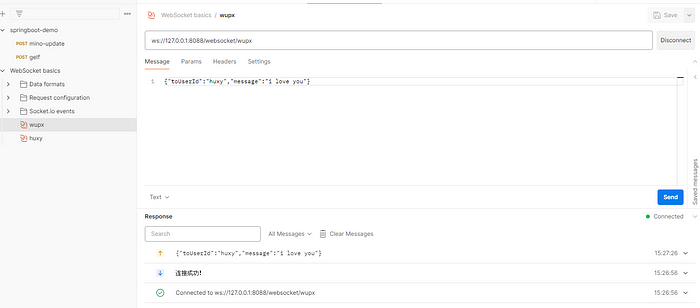
input ws://127.0.0.1:8088/websocket/huxy,clickconnectionbutton,then return the first page and input{"toUserId":"huxy","message":"i love you"},clicksend,the second page will receive a message{"fromUserId":"wupx","message":"i love you","toUserId":"huxy"}。
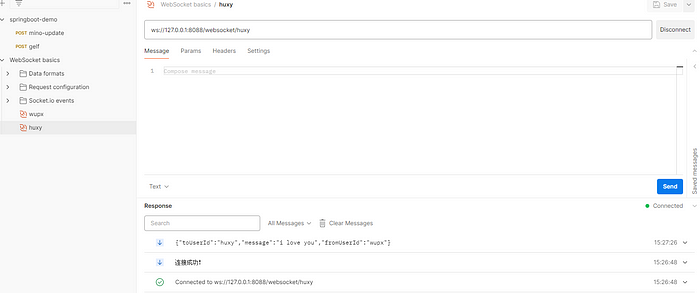
console output
2024-02-26 15:26:48.699 INFO 27848 --- [nio-8088-exec-2] c.et.websocket.channel.WebSocketServer : 用户连接:huxy,当前在线人数为:1
2024-02-26 15:26:56.581 INFO 27848 --- [nio-8088-exec-4] c.et.websocket.channel.WebSocketServer : 用户连接:wupx,当前在线人数为:2
2024-02-26 15:27:26.401 INFO 27848 --- [nio-8088-exec-5] c.et.websocket.channel.WebSocketServer : 用户消息:wupx,报文:{"toUserId":"huxy","message":"i love you"}