Spring Boot enables you to get started with multiple data sources
1. Why do you need multiple data sources?
Multiple data sources are dynamic data sources, and project development is gradually expanding, and a single data source and a single data source can no longer meet the support needs of the demand project. In this paper, dynamic-datasource-spring-boot-starter is used to implement multiple data sources.
Key features:
- In the tank Grouping of data sources It is suitable for a variety of scenarios, such as pure multi-database, read/write splitting, and one master, many-slave mixed mode.
- Sensitive configuration information in the database is supported encrypt ENC()。
- Each database can independently initialize the schema and database.
- Support no data source start, support lazy loading data source (create a connection when needed).
- In the tank Custom annotations DS (3.2.0+) needs to be inherited.
- Provides and simplifies rapid integration with Druid, HikariCp, BeeCp, Dbcp2.
- Provide integration solutions for Mybatis-Plus, Quartz, ShardingJdbc, P6sy, Jndi and other components.
- offer Custom data source sources Scenarios (e.g., all from the database).
- Provide after the project starts Dynamically add and remove data sources Scheme.
- Available in the Mybatis environment Pure read/write splitting Scheme.
- Provision of use SPEL dynamic parameters Parse the data source schema. Built-in spel, session, header, support customization.
- In the tank Nested switching of multi-tier data sources 。 (ServiceA >>> ServiceB >>> ServiceC)。
- Provide **SETA-based distributed transaction scheme.
- offer On-premises multi-data source transaction scenarios
2. Environment construction
In this article, two MySQL data sources are used, and the tables are all structured in the same way
The first database
docker run --name docker-mysql -e MYSQL_ROOT_PASSWORD=123456 -p 3306:3306 -d mysqlThe second database
docker run --name docker-mysql-2 -e MYSQL_ROOT_PASSWORD=123456 -p 3307:3306 -d mysqlInitialize the data
create database demo;
create table user_info
(
user_id varchar(64) not null primary key,
username varchar(100) null ,
age int(3) null ,
gender tinyint(1) null ,
remark varchar(255) null ,
create_time datetime null ,
create_id varchar(64) null ,
update_time datetime null ,
update_id varchar(64) null ,
enabled tinyint(1) default 1 null
);Note description
msyql account:root
mysql password:1234563. Code engineering
Objective: Switch data sources
pom.xml
<?xml version="1.0" encoding="UTF-8"?>
<project xmlns="http://maven.apache.org/POM/4.0.0"
xmlns:xsi="http://www.w3.org/2001/XMLSchema-instance"
xsi:schemaLocation="http://maven.apache.org/POM/4.0.0 http://maven.apache.org/xsd/maven-4.0.0.xsd">
<parent>
<artifactId>springboot-demo</artifactId>
<groupId>com.et</groupId>
<version>1.0-SNAPSHOT</version>
</parent>
<modelVersion>4.0.0</modelVersion>
<artifactId>dynamic-datasource</artifactId>
<properties>
<maven.compiler.source>8</maven.compiler.source>
<maven.compiler.target>8</maven.compiler.target>
</properties>
<dependencies>
<dependency>
<groupId>org.springframework.boot</groupId>
<artifactId>spring-boot-starter-web</artifactId>
</dependency>
<dependency>
<groupId>org.springframework.boot</groupId>
<artifactId>spring-boot-autoconfigure</artifactId>
</dependency>
<dependency>
<groupId>org.springframework.boot</groupId>
<artifactId>spring-boot-starter-test</artifactId>
<scope>test</scope>
</dependency>
<!-- dynamic-datasource -->
<dependency>
<groupId>com.baomidou</groupId>
<artifactId>dynamic-datasource-spring-boot-starter</artifactId>
<version>3.3.2</version>
</dependency>
<!-- mybatis-plus -->
<dependency>
<groupId>com.baomidou</groupId>
<artifactId>mybatis-plus-boot-starter</artifactId>
<version>3.3.1</version>
</dependency>
<!-- mysql -->
<dependency>
<groupId>mysql</groupId>
<artifactId>mysql-connector-java</artifactId>
</dependency>
<!-- lombok -->
<dependency>
<groupId>org.projectlombok</groupId>
<artifactId>lombok</artifactId>
<version>1.18.10</version>
</dependency>
<dependency>
<groupId>com.baomidou</groupId>
<artifactId>mybatis-plus-generator</artifactId>
<version>3.3.1</version>
</dependency>
<dependency>
<groupId>org.freemarker</groupId>
<artifactId>freemarker</artifactId>
<version>2.3.31</version>
</dependency>
</dependencies>
</project>Code generates CRUD operations
package com.et.dynamic.datasource;
import com.baomidou.mybatisplus.annotation.IdType;
import com.baomidou.mybatisplus.core.exceptions.MybatisPlusException;
import com.baomidou.mybatisplus.core.toolkit.StringPool;
import com.baomidou.mybatisplus.core.toolkit.StringUtils;
import com.baomidou.mybatisplus.generator.AutoGenerator;
import com.baomidou.mybatisplus.generator.InjectionConfig;
import com.baomidou.mybatisplus.generator.config.*;
import com.baomidou.mybatisplus.generator.config.po.TableInfo;
import com.baomidou.mybatisplus.generator.config.rules.NamingStrategy;
import com.baomidou.mybatisplus.generator.engine.FreemarkerTemplateEngine;
import java.util.ArrayList;
import java.util.List;
import java.util.Scanner;
public class GeneratorCode {
/**
* database connect
* */
private static final String dbUrl = "jdbc:mysql://localhost:3306/demo?useUnicode=true&useSSL=false&characterEncoding=utf8";
/**
* username
* */
private static final String username = "root";
/**
* pasword
* */
private static final String password = "123456";
/**
* moduleName
* */
private static final String moduleName = "/dynamic-datasource";
/**
* <p>
* read console content
* @param
* </p>
*/
public static String scanner(String tip) {
Scanner scanner = new Scanner(System.in);
StringBuilder help = new StringBuilder();
help.append("please input:" + tip + ":");
System.out.println(help.toString());
if (scanner.hasNext()) {
String ipt = scanner.next();
if (StringUtils.isNotBlank(ipt)) {
return ipt;
}
}
throw new MybatisPlusException("please right conntent:" + tip + "!");
}
public static void main(String[] args) {
// Code Generateor
AutoGenerator mpg = new AutoGenerator();
String module = scanner(" module");
// GlobalCOnfig
GlobalConfig gc = new GlobalConfig();
//D:\IdeaProjects\ETFramework
String basedir ="D:/IdeaProjects/ETFramework/";
String projectPath = basedir+moduleName;
System.out.println(projectPath);
//OutputDir
gc.setOutputDir(projectPath+"/src/main/java");
gc.setAuthor("stopping");
//some generate rule
gc.setMapperName("%sMapper");
gc.setServiceName("%sService");
gc.setServiceImplName("%sServiceImp");
gc.setControllerName("%sController");
gc.setXmlName("%sMapper");
gc.setIdType(IdType.AUTO);
gc.setOpen(false);
//IsOverride
gc.setFileOverride(true);
//isSwagger2
gc.setSwagger2(false);
mpg.setGlobalConfig(gc);
//datasource
DataSourceConfig dsc = new DataSourceConfig();
dsc.setUrl(dbUrl);
dsc.setDriverName("com.mysql.cj.jdbc.Driver");
dsc.setUsername(username);
dsc.setPassword(password);
mpg.setDataSource(dsc);
// PackageConfig
PackageConfig pc = new PackageConfig();
//package path
pc.setParent("com.et.dynamic.datasource");
//subpackage path
pc.setMapper("mapper."+module);
pc.setController("controller."+module);
pc.setService("service."+module);
pc.setServiceImpl("service."+module+".imp");
pc.setEntity("model.entity");
pc.setXml("Mapper");
mpg.setPackageInfo(pc);
//custom config
InjectionConfig cfg = new InjectionConfig() {
@Override
public void initMap() {
// to do nothing
}
};
// freemarker
String templatePath = "/templates/mapper.xml.ftl";
// FileOutConfig
List<FileOutConfig> focList = new ArrayList<>();
focList.add(new FileOutConfig(templatePath) {
@Override
public String outputFile(TableInfo tableInfo) {
// Mapper
String xmlUrl = projectPath + "/src/main/resources/mapper/" + module
+ "/" + tableInfo.getEntityName() + "Mapper" + StringPool.DOT_XML;
System.out.println("xml path:"+xmlUrl);
return xmlUrl;
}
});
cfg.setFileOutConfigList(focList);
mpg.setCfg(cfg);
// templateConfig
TemplateConfig templateConfig = new TemplateConfig();
templateConfig.setXml(null);
mpg.setTemplate(templateConfig);
// StrategyConfig
StrategyConfig strategy = new StrategyConfig();
strategy.setNaming(NamingStrategy.underline_to_camel);
strategy.setColumnNaming(NamingStrategy.underline_to_camel);
strategy.setEntityLombokModel(true);
strategy.setRestControllerStyle(true);
// common file
//strategy.setSuperEntityColumns("id");
strategy.setInclude(scanner("tablename,multi can be seperated ,").split(","));
strategy.setControllerMappingHyphenStyle(true);
strategy.setTablePrefix(pc.getModuleName() + "_");
//isAnnotationEnable
strategy.setEntityTableFieldAnnotationEnable(true);
mpg.setStrategy(strategy);
mpg.setTemplateEngine(new FreemarkerTemplateEngine());
mpg.execute();
}
}The generated code is as follows
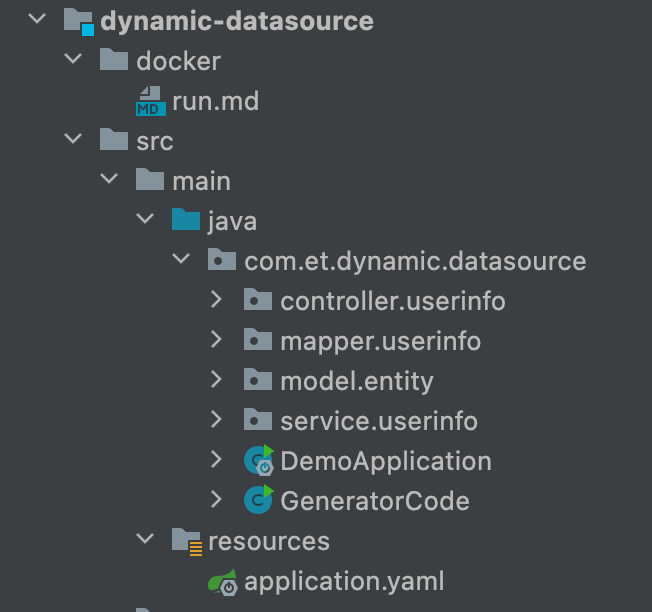
Then modify the service to add the annotation of switching data sources@DS can be annotated on a method or on a class,At the same time, there is the principle of proximity, and the method annotation takes precedence over the class annotation。 noteoutcomeThere is no @DSDefault data source@DS(“dsName”)dsName can be the name of a group or a specific database
package com.et.dynamic.datasource.service.userinfo.imp;
import com.baomidou.dynamic.datasource.annotation.DS;
import com.baomidou.mybatisplus.core.conditions.query.QueryWrapper;
import com.et.dynamic.datasource.model.entity.UserInfo;
import com.et.dynamic.datasource.mapper.userinfo.UserInfoMapper;
import com.et.dynamic.datasource.service.userinfo.UserInfoService;
import com.baomidou.mybatisplus.extension.service.impl.ServiceImpl;
import org.springframework.beans.factory.annotation.Autowired;
import org.springframework.stereotype.Service;
import javax.annotation.Resource;
import java.util.List;
/**
* @author stopping
* @since 2024-05-13
*/
@Service
@DS("slave_1")
public class UserInfoServiceImp extends ServiceImpl<UserInfoMapper, UserInfo> implements UserInfoService {
@Resource
UserInfoMapper userInfoMapper;
@Override
@DS("master")
public List<UserInfo> testQueryWrapper(int age) {
QueryWrapper<UserInfo> userQueryWrapper = new QueryWrapper<>();
userQueryWrapper.ge("age", age);
List<UserInfo> userList = userInfoMapper.selectList(userQueryWrapper);
return userList;
}
}application.yaml
The following formats are supported
spring: spring: spring:
datasource: datasource: datasource:
dynamic: dynamic: dynamic:
datasource: datasource: datasource:
master_1: mysql: master:
master_2: oracle: slave_1:
slave_1: sqlserver: slave_2:
slave_2: postgresql: oracle_1:
slave_3: h2: oracle_2:In this example, configure the following table:
server:
port: 8088
spring:
datasource:
dynamic:
primary: master
strict: false
datasource:
master:
url: jdbc:mysql://localhost:3306/demo?serverTimezone=Asia/Shanghai
username: root
password: 123456
driver-class-name: com.mysql.cj.jdbc.Driver
slave_1:
url: jdbc:mysql://localhost:3307/demo?serverTimezone=Asia/Shanghai
username: root
password: 123456
driver-class-name: com.mysql.cj.jdbc.Driver4. Testing
Test insertion
@Test
public void insert() {
log.info("your method test Code");
for(int i =1;i<10;i++) {
UserInfo ui = new UserInfo();
ui.setUserId(i+"id");
userInfoService.removeById(i+"id");
ui.setUsername("HBLOG"+i);
ui.setAge(i);
userInfoService.save(ui);
}Since the class is @DS (“slave_1”), the slave_1mysql library is expected to be inserted.
Test the query
@Test
public void testQueryWrapper() {
log.info("your method test Code");
userInfoService.testQueryWrapper(3).forEach(System.out::println);
}The @DS (“master”) of the query method annotation, so the data cannot be found on the Mater library at all