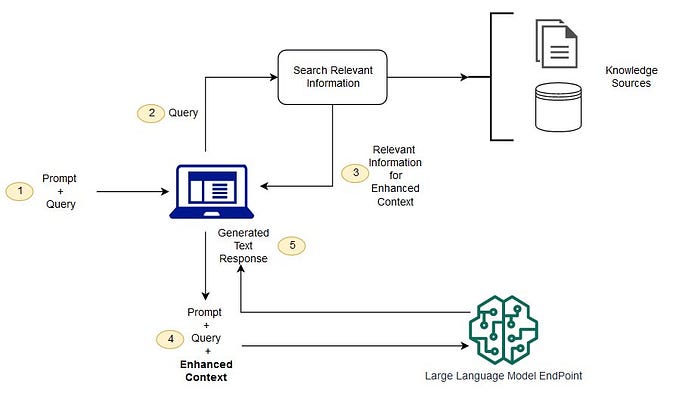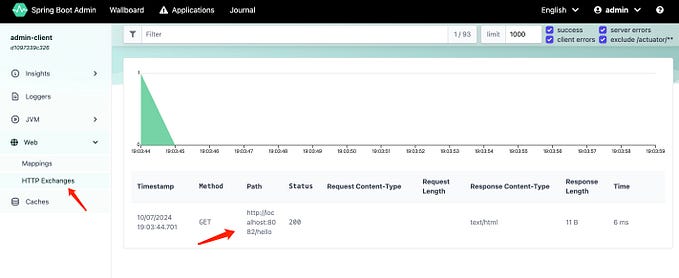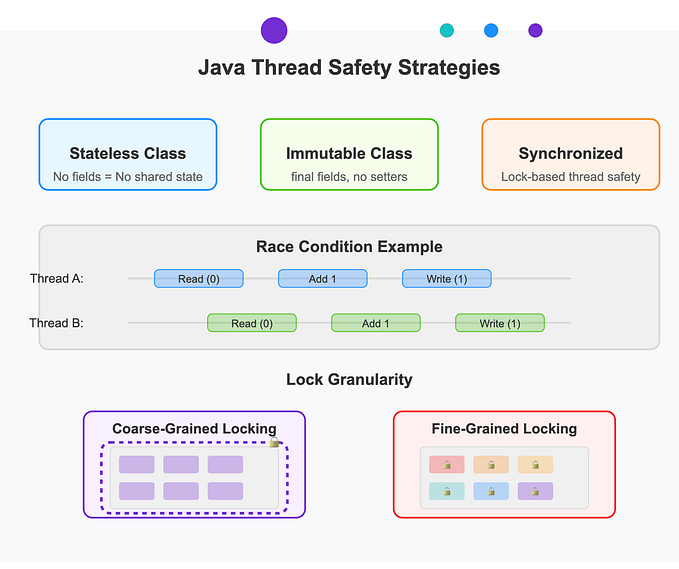springboot minimalist entry demo
一.create springboot module
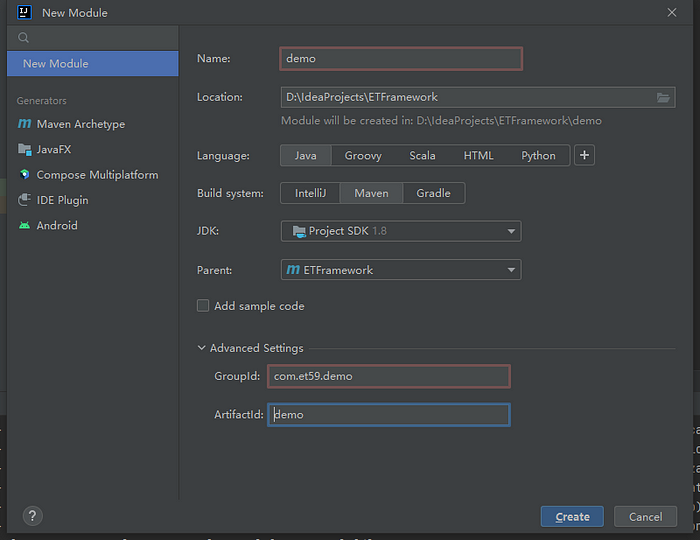
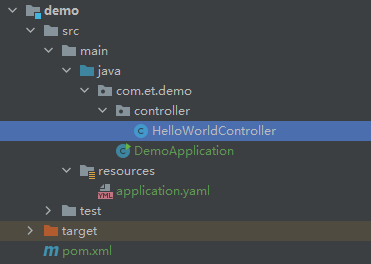
二. project files
1.pom.xml
<?xml version="1.0" encoding="UTF-8"?>
<project xmlns="http://maven.apache.org/POM/4.0.0"
xmlns:xsi="http://www.w3.org/2001/XMLSchema-instance"
xsi:schemaLocation="http://maven.apache.org/POM/4.0.0 http://maven.apache.org/xsd/maven-4.0.0.xsd">
<parent>
<artifactId>springboot-demo</artifactId>
<groupId>com.et</groupId>
<version>1.0-SNAPSHOT</version>
</parent>
<modelVersion>4.0.0</modelVersion>
<groupId>com.et59.demo</groupId>
<artifactId>demo</artifactId>
<properties>
<maven.compiler.source>8</maven.compiler.source>
<maven.compiler.target>8</maven.compiler.target>
</properties>
<dependencies>
<dependency>
<groupId>org.springframework.boot</groupId>
<artifactId>spring-boot-starter-web</artifactId>
</dependency>
<dependency>
<groupId>org.springframework.boot</groupId>
<artifactId>spring-boot-autoconfigure</artifactId>
</dependency>
</dependencies>
</project>2. the Controller(HelloWorld)
package com.et.demo.controller;
import java.util.HashMap;
import java.util.Map;
import org.springframework.stereotype.Controller;
import org.springframework.web.bind.annotation.RequestMapping;
import org.springframework.web.bind.annotation.ResponseBody;
@Controller
public class HelloWorldController {
@RequestMapping("/hello")
@ResponseBody
public Map<String, Object> showHelloWorld(){
Map<String, Object> map = new HashMap<>();
map.put("msg", "HelloWorld");
return map;
}
}3.property file
application.yaml
server:
port: 80884.DemoApplication.java
package com.et.demo;
import org.springframework.boot.SpringApplication;
import org.springframework.boot.autoconfigure.SpringBootApplication;
@SpringBootApplication
public class DemoApplication {
public static void main(String[] args) {
SpringApplication.run(DemoApplication.class, args);
}
}三.check the service available
3.1start service
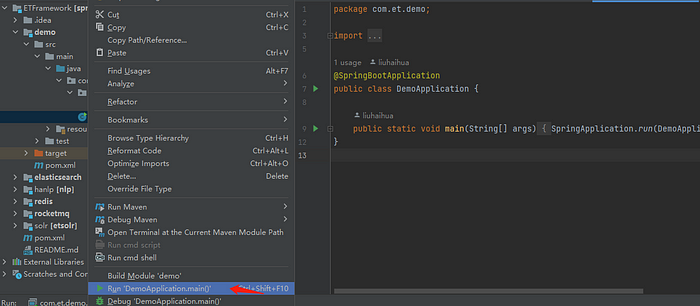
3.2 check
open the browser ,and input url http://127.0.0.1:8088/hello
right response:
{"msg":"HelloWorld"}summarize
this is the springboot entry demo, is it very easy? compared with previous development, there is a lot less configuration, you only need to add a web starter in pom.xml to complete all configurations